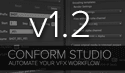For past few weeks I’ve been developing for That Studio a number of scripts for After Effects which are supposed to make one’s life easier, when dealing with an edit in Premiere that requires handling of more than a couple of VFX shots.
One thing that surprised me is that you can’t access layer’s timecode directly using scripting, even though you can do this using expressions. At first I thought that I can use the Time Remap effect to do this, since its values are supposedly shown as a timecode. But a brief experimentation shows that it’s not the case. Time Remap values are given in seconds from the start of the layer regardless of its timecode. Ouch.
Therefore one has to resort to a brutish hack to obtain the layer’s starting timecode: create a text layer, add an expression that reads the layer.sourceTime value and assigns it to the text, and then read the source text in the script. That’s hardly an elegant solution, and it would be so much better, if the layer.sourceTime was supported not only for expressions.
Perhaps I could live with it, but on top of it there is a nasty bug hidden in AE, and it can bite you rather hard, if you’re not careful.
You might be familiar with the fact that when you precompose a single footage layer, and choose to leave the effects in the main composition, the precomp will have the length of the whole footage file, and will inherit the exact timecode… more or less so.
You might not be aware, that if you are using 23.976 fps frame rate, the timecode might be off by a frame or even two when you attempt to render this layer – which you will notice only if you open the file, because even the render queue will show the correct timecode value. You can mitigate this by manually entering the starting timecode in the composition settings window.
The real problem begins when you are trying to set this timecode via scripting. Let’s say you want the composition to start at 20:20:51:22, which at 23.976 fps translates to 73325.2419085752. When you assign it to the desired composition, the internal AE procedure will truncate it to 73325.2421875, which will result in the timecode which is not frame accurate, and even though it is displayed correctly in the composition, it is incorrectly rendered and written to file. You can check it yourself by running the following script on a selected composition (make sure to first enter 20:20:51:22 into the Start Timecode of the Composition Settings dialog):
c = app.project.activeItem;
a = c.displayStartTime;
alert(a);
c.displayStartTime = a;
alert(c.displayStartTime);
Note, that the value changes by the sheer fact of assigning the code to the composition start time. My supposition is that the internal workings of AE convert the double value into a float, thereby reducing the precision at higher values. That’s definitely not nice. Depending on how critical the timecode is for your application, it might rule out automation of certain tasks, and make it more troublesome to render – you have to always manually enter the starting timecode, even if you precompose. I have not found a way to reliably code around this bug.
The conclusion so far is: forget about accurate timecode renders from AE, especially if you are using 23.976. 29.97 or higher fps and do not start from a full second. Lower integer frame rates seem not to be affected so much, as are easy dividers (12 for 24 fps, etc.). Unfortunately, even if this is fixed in the future releases, it still means that you can’t use scripts that rely on this feature for earlier versions of AE.