This plugin allows you to add or remove contrast to your image without affecting its true saturation.
Premiere Pro version supports 8 and 32 bits (Maximum Bit Depth). In After Effects only 8 and 16 bit depth is supported so far.
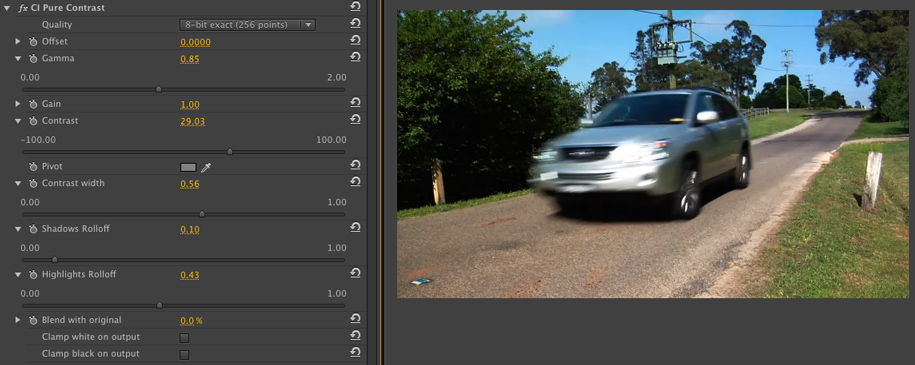
CI Pure Contrast gives you a lot of possibilities to manipulate the contrast of your image separate from the saturation.
Supported software
- Adobe Premiere Pro, versions CS5, CS5.5, CS6 and CC.
- Adobe After Effects, versions CS5, CS5.5, CS6 and CC.
Supported OS
- Windows 7 64-bit, Windows 8
- Mac OS X 10.6.x, 10.7.x, 10.8.x
Installation
The plugin comes without an installer. Please unpack the downloaded file and copy it to Adobe’s Media Core folder, so that both applications will see them.
The folder can be found on Windows here:
C:\Program Files\Adobe\Common\Plug-ins\CS6\MediaCore
and on OS X here:
MacHD/Library/Application Support/Adobe/Common/Plug-ins/CS6/MediaCore
Substitute CS6 for your current version or 7.0 for Creative Cloud. If you have multiple versions installed, simply copy the plugin to each of the folders. Note, that on OS X this is the Library folder present in the root directory of your system drive, not the Library in your user directory.
The plugin will show up as “CI Pure Contrast” under “Creative Impatience” group of effects.
If you keep getting error messages on Windows platform, or the plugin fails to show up, you might need to install Microsoft Visual C++ 2010 Redistributable package, available from the Microsoft website: http://www.microsoft.com/en-us/download/details.aspx?id=14632.
Download link
Download the plugin here.
How to use it?
The plugin contains a variety of options, all of which are explained in the detailed instructions.
For the quick start, simply use the “Contrast” slider. Positive values increase contrast, negative decrease it.
Known issues
None at present. Feel free to report them in the comments.
Road map
Below are the proposed features that could be added to this plugin in the future. If you are interested in further development, please donate. Feel free to propose additional features in the comments. The change log is also available.
v2.0
- CUDA/OpenCL acceleration




thank you very much for this beautiful thing/
Installed this and 2 other of your free plug-ins exactly the way you specify but they don’t appear in Premiere. I’d really like to use these. Any advice?
Judging by the frequency of similar reports, this issue should be resolved by making sure your install paths are correct. It’s easy to mistake the local (user) Library folder with the global Library folder on the root drive on OS X.
hi, had the same issue for years and couldn’t solve it (ci feather appeared in AE but not in PremPro) but, BUT this morning i stumbled across this :—–
When opening PremPro hold down ‘shift’ key which apparently forces the program to create a new cache (or something:) and ‘hey presto, there it is.
Hope this works for you
X
ps, This was PP 5.5
It seems downloadlink does not work unfortunately…
Go to the downloads page from the main menu.
Not seeing a download link either. The link on one page takes me to another, and when I click on Vignette it takes me to the original page again. Maybe I’m missing something? Even tried the Downloads tab under the main menu.
I can’t download. The link takes me to another page, and the link on the other page brings me here! Thanks for the awesome plugins!